RSS grows beyond blogs
 This article describes numerous uses for RSS that go beyond the ubiquitous blog. It’s an interesting read, especially because it confines itself to implemented uses, rather than the hundreds of uses we can envision. On a related note I noticed this quote in an article by CRN:
This article describes numerous uses for RSS that go beyond the ubiquitous blog. It’s an interesting read, especially because it confines itself to implemented uses, rather than the hundreds of uses we can envision. On a related note I noticed this quote in an article by CRN:
Microsoft partisans imagine a day when business users get realtime pings on their Office desktop software whenever their ERP systems detect inventories below a certain level. Beneath the covers, that simple-looking alert will rely on a confluence of technologies, including Office desktop applications, Microsoft’s planned “Maestro” realtime reporting server and a back-end SharePoint Portal/Excel Server combination.
Decidedly “RSS like” capability although probably not using RSS as the format. The same article goes on to describe some of the conditional alerting that would be enabled by Excel Server:
“You’d set up an Excel model on the desktop, export it to the server, bind it to a [database] or, via Maestro, to an application source,” he said. “The model runs constantly on the server, feeding updated dashboard data via new Office 12 tools or a [business intelligence] tool. Or [it can] send you an e-mail or an instant-messaging or a VoIP call.” Microsoft, …



 My daughter has recently inherited by old Tablet PC, a TC1000. She has an auto-immune disorder and secondary
My daughter has recently inherited by old Tablet PC, a TC1000. She has an auto-immune disorder and secondary 

 In
In 
 Microsoft has started to talk up Longhorn again, so they must be getting more confident as we move towards the release of the beta. Here are some of the main articles and interviews, and my extracts and observations. My overall observation is that these articles show a very feature driven view of Longhorn. Not at all the experience driven vision that was presented at the 2003 PDC. Hopefully this is just because Microsoft are only talking about specific features they feel confident to discuss right now. As the whole Longhorn wave of Operating System, Office tools and third party applications begin to be talked about we will see a real step forward in the user experience. However I don’t think we will really see the vision until we see the client and server vision coming together and by that I mean.
Microsoft has started to talk up Longhorn again, so they must be getting more confident as we move towards the release of the beta. Here are some of the main articles and interviews, and my extracts and observations. My overall observation is that these articles show a very feature driven view of Longhorn. Not at all the experience driven vision that was presented at the 2003 PDC. Hopefully this is just because Microsoft are only talking about specific features they feel confident to discuss right now. As the whole Longhorn wave of Operating System, Office tools and third party applications begin to be talked about we will see a real step forward in the user experience. However I don’t think we will really see the vision until we see the client and server vision coming together and by that I mean.

 It’s been widely reported (see this
It’s been widely reported (see this  A week ago I blogged a little about InfoPath and the fact that Bill Gates had said that InfoPath will probably be the closest thing today to the dominant Microsoft forms technology moving forward, so Bill why not just buy
A week ago I blogged a little about InfoPath and the fact that Bill Gates had said that InfoPath will probably be the closest thing today to the dominant Microsoft forms technology moving forward, so Bill why not just buy 
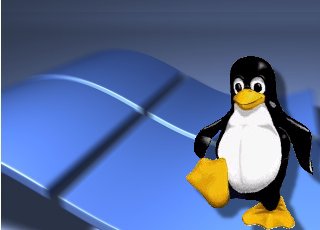 I have speculated before on the subject of Microsoft’s options concerning competing with Linux, but it seems to receive little serious debate, so I thought I must be off track, either technically or commercially. In my view Microsoft would extend its Services For Unix product to comply with the Linux Standard Base requirements and would therefore support Linux applications. For many corporates this would be a dream come true, access to all of the Open Source applications that support either Windows, Linux or both, and of course it would also benefit both users and developers. However Microsoft have told me they have no interest in doing this (but they would wouldn’t they). So in that context it’s interesting to see this article by John Dvorak,
I have speculated before on the subject of Microsoft’s options concerning competing with Linux, but it seems to receive little serious debate, so I thought I must be off track, either technically or commercially. In my view Microsoft would extend its Services For Unix product to comply with the Linux Standard Base requirements and would therefore support Linux applications. For many corporates this would be a dream come true, access to all of the Open Source applications that support either Windows, Linux or both, and of course it would also benefit both users and developers. However Microsoft have told me they have no interest in doing this (but they would wouldn’t they). So in that context it’s interesting to see this article by John Dvorak,