HotRecorder, Skype and My Life Bits
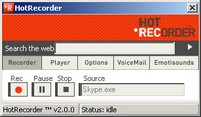 Inspired by listening to talks about the Microsoft Research project, My Life Bits, I decided it would be a good idea to record my telephone conversations when I can. Fortunately it turns out to be really easy if you use Skype and the free program HotRecorder. The product is not the prettiest I have ever used, and the UI is a bit quirky but it gets the job done. Recording quality is good, and you can add key words and the name of the person you called to each recording making retrieval easy. The ad-supported version is free and the premium version is only $14.95. Well worth trying out, if only to listen to the different responses you get when you tell people you are recording the call, from the slightly guarded/worried to the “where can I get a copy”, so far!
Inspired by listening to talks about the Microsoft Research project, My Life Bits, I decided it would be a good idea to record my telephone conversations when I can. Fortunately it turns out to be really easy if you use Skype and the free program HotRecorder. The product is not the prettiest I have ever used, and the UI is a bit quirky but it gets the job done. Recording quality is good, and you can add key words and the name of the person you called to each recording making retrieval easy. The ad-supported version is free and the premium version is only $14.95. Well worth trying out, if only to listen to the different responses you get when you tell people you are recording the call, from the slightly guarded/worried to the “where can I get a copy”, so far!
If you want to get up-to speed on My Life Bits I recommend the recording on IT conversations, which I listened to on my Treo while walking along the beach last week.
My Life Bits progress so far:
- Photo’s
- Emails
- Web pages
- Documents read
- Documents reviewed
- Audio listened to
- Contacts talked to, or want to talk …



 My company is currently re-launching its knowledge management environment, so I thought it would be useful to re-think my requirements from a personal and then (in another blog post) from a team/project perspective. The diagram on the left represents a simplified view of the personal information management lifecycle and I will step through each phase looking at the commodity tools that I think all knowledge workers should have, by right, in todays world. Then I will discuss some of the more advanced tools that may only be applicable to certain high value processes or industry segments. First off I make no apologies for the simple model I have chosen to use. More complete lifecycles have been modelled, for example
My company is currently re-launching its knowledge management environment, so I thought it would be useful to re-think my requirements from a personal and then (in another blog post) from a team/project perspective. The diagram on the left represents a simplified view of the personal information management lifecycle and I will step through each phase looking at the commodity tools that I think all knowledge workers should have, by right, in todays world. Then I will discuss some of the more advanced tools that may only be applicable to certain high value processes or industry segments. First off I make no apologies for the simple model I have chosen to use. More complete lifecycles have been modelled, for example  A week ago I blogged a little about InfoPath and the fact that Bill Gates had said that InfoPath will probably be the closest thing today to the dominant Microsoft forms technology moving forward, so Bill why not just buy
A week ago I blogged a little about InfoPath and the fact that Bill Gates had said that InfoPath will probably be the closest thing today to the dominant Microsoft forms technology moving forward, so Bill why not just buy 

 Imagine my surprise when the day after writing
Imagine my surprise when the day after writing  I am just blown away by
I am just blown away by