Monthly Archive: April 2005
At last Microsoft seem to have decided to deliver a portable document format for distribution and archive. It’s code named metro and was demonstrated at WinHEC. Here is a snippet from an article in Computer World:
The format, based on XML, will be licensed royalty free and users will be able to open Metro files without a special client. In the demonstration, a Metro file was opened and printed from Internet Explorer, Microsoft’s Web browser.
Printers and printer drivers can include support for Metro and deliver better and faster printing results than with today’s printing technology, Microsoft said. On stage, a Xerox printer with Metro built in was used to print a sample slide.
It’s going to be an open specification, so says Jancology:
Metro is build on top of an XML based page description language similar to Adobe’s PostScript. This happens to be tied into Avalon — Longhorn’s presentation subsystem. Microsoft is releasing publicly the specification for Metro on Monday royalty-free.
What do I want from this format:


As more and more people recommend Firefox I have felt increasingly that I am a stuck in the past by continuing to use Maxthon, which use to be MyIE2.
However Maxthon is not a browser to give up lightly. It’s had the greatest affect so far on my productivity, especially when doing blog initiated research. When I go back to using IE, the experience is literally painful (so much mouse movement affects my arthritic hands and wrists). The following Maxthon features make all the difference for me:
- Tabbed browsing
- Double click tab closing
- The ability to open a new tabs with a scroll button click on a hyperlink, left mouse clicking re-uses the current tab
- The ability to make new tabs open in the background so as not to disrupt the current activity
- The ability to change these behaviours as required with a single click on the toolbar
- The ability to create groups of URLs
- The ability to open a group of tabs as a set
- The ability to customise the names of the tabs in a group
- The ability to save a whole load of tabs as a temporary group and re-open later, great when you have an …

 Of course some people do get a lot of email and need to read a lot of blogs, but it’s also a great place to hide away from doing what you really need to be doing. I have noticed the following types of avoidance behaviour (the example below are not always avoidance behaviour of course):
Of course some people do get a lot of email and need to read a lot of blogs, but it’s also a great place to hide away from doing what you really need to be doing. I have noticed the following types of avoidance behaviour (the example below are not always avoidance behaviour of course):
- Taking lots of notes (hiding away from the purpose of the meeting)
- Making very long lists of “things to do” and fine tuning the list and the priorities of the tasks on the list (hiding away from doing the tasks on the list)
- Reading hundreds of blog posts (making yourself feel very busy)
- Languishing in hundreds of emails (when you should be asking yourself – what are you doing wrong, not delegating, not journalling, not managing expectations, not creating process etc)
- Making lots of blog posts (when you should be working)
So how do I score on this list:
- Note taking, pretty good, I have always believed it is better to focus on the meeting rather than my notes and been lucky enough to have a memory that’s good enough to remember stuff that’s important. Of course it doesn’t always work and I have tried several times to …

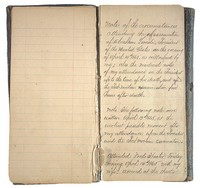 I am being overloaded by information on “information overload”, just today one of my friends posted on the topic – always an event. Then I came across a few posts in my regular feeds. So I started following the trail. Why – because I am easily interested mainly – but also because I am interested in the effect of information overload on collaboration (which I am currently researching) My logic goes something like this:
I am being overloaded by information on “information overload”, just today one of my friends posted on the topic – always an event. Then I came across a few posts in my regular feeds. So I started following the trail. Why – because I am easily interested mainly – but also because I am interested in the effect of information overload on collaboration (which I am currently researching) My logic goes something like this:
- When people are co-located, the barrier to collaborate is very low
- For co-located people the range of sensory input is very high, for example overheard conversations, raised voices, moaning in the corridors, teams not talking to each other, people with smiles on their faces, people working late, looking worried etc
- So as people move out of line of sight the barrier to collaborate increases rapidly with distance and the subconscious inputs decrease rapidly.
- To compensate we now need to seek out information from people, this means generally that we need to:
- pro-actively go looking for information
- try and figure out from emails what people actually mean
- try and determine if – when we cold call people and ask them what’s going on whether – they are tired, busy, …
Find out why! this web site gives instructions for most handsets. On mine the last crash was 4 days ago and it was caused by “phone”

 Microsoft has started to talk up Longhorn again, so they must be getting more confident as we move towards the release of the beta. Here are some of the main articles and interviews, and my extracts and observations. My overall observation is that these articles show a very feature driven view of Longhorn. Not at all the experience driven vision that was presented at the 2003 PDC. Hopefully this is just because Microsoft are only talking about specific features they feel confident to discuss right now. As the whole Longhorn wave of Operating System, Office tools and third party applications begin to be talked about we will see a real step forward in the user experience. However I don’t think we will really see the vision until we see the client and server vision coming together and by that I mean.
Microsoft has started to talk up Longhorn again, so they must be getting more confident as we move towards the release of the beta. Here are some of the main articles and interviews, and my extracts and observations. My overall observation is that these articles show a very feature driven view of Longhorn. Not at all the experience driven vision that was presented at the 2003 PDC. Hopefully this is just because Microsoft are only talking about specific features they feel confident to discuss right now. As the whole Longhorn wave of Operating System, Office tools and third party applications begin to be talked about we will see a real step forward in the user experience. However I don’t think we will really see the vision until we see the client and server vision coming together and by that I mean.
- Longhorn Client and Longhorn Server
- Office Client and Office Server
- WinFS Client and WinFS server and a WinFS integrated SharePoint Server
- Longhorn Client Security integrated with the federated and peer group security features we see glimerings of with ADFS and Groove
- Office Communicator and Live Communications Server extended with Groove like peer group collaboration
- Groove like capabilities built into …

 Thanks to a great deal
Thanks to a great deal  on eBay I now have a brand new TC1100 with 1.5GB of memory and my middle daughter has my old TC1000 and is very happy with it. The problem is that I dare not let her use the TC1100 otherwise she will know what she is missing! Here are a few of the highlights so far:
on eBay I now have a brand new TC1100 with 1.5GB of memory and my middle daughter has my old TC1000 and is very happy with it. The problem is that I dare not let her use the TC1100 otherwise she will know what she is missing! Here are a few of the highlights so far:
- The performance is stunning in general by comparison with the TC1000. To all intents and purposes it is as good as my desktop. The memory helps of course and it is doing a lot less than my desktop but I am still surprised at how snappy it is.
- The performance increase really helps with the usability, switching between documents is almost instant, having 20–30 tabs open in Maxthon as well as a load of PDF’s and Word documents is no problem
- Inking feels so much more natural now that there is no lag at all and recognition is improved as well. The Tip opens in an instant and also feels so much more responsive in use
- VMWare runs great
- The extra 10GB of space will come in handy for all of those Virtual Machines!
Plans
I have just installed VMWare 5 on my main desktop machine (2GB) and my TC1100 Tablet (1.5GB) and I have been very impressed, I have also along the way been very impressed by the latest crop of Microsoft Servers. Here is a quick run through of the last couple of days.
I have been feeling really rotten for the last 48 hours due mainly to a short lived virus that has wrought havoc with my already screwed up immune system. As a result I needed some distractions, playing around with VMWare 5 seemed the ideal solution. Here’s how I spent the worst hours of the last 2 days:
- Installed VMWare 5, that was very easy – my best VMWare experience to date and so much better than my experience with Virtual Server 2005 the day before. I liked the idea of Virtual Server because it would allow me to use its Active X control console to embed live Windows Sessions in my PowerPoint presentations. In the end I hated Virtual Server so much by comparison with the ultra slick VMWare that I gave up on the idea. Later I remembered I could probably do the same thing with the RDP …
 As usual Jon Udell has a very insightful article about the need to media-shift, in his case from video to audio. I have the same problem. When I am at a computer I only really have time to work, watching videos is too distracting so they tend to get neglected. This is particularly the case when I have a DVD full to watch from a conference, for example I have still not got through all of the videos from the last PDC. Anyway I came across a useful utility today, Sermonex, that monitors my “To Watch” folder and automatically strips the audio from a WMV file, providing me with a WMA file, perfect for downloading and listening to on my Treo. I did this once before using SoundRecorder but it was a bit of a pain, this way it just happens automatically in the background.
As usual Jon Udell has a very insightful article about the need to media-shift, in his case from video to audio. I have the same problem. When I am at a computer I only really have time to work, watching videos is too distracting so they tend to get neglected. This is particularly the case when I have a DVD full to watch from a conference, for example I have still not got through all of the videos from the last PDC. Anyway I came across a useful utility today, Sermonex, that monitors my “To Watch” folder and automatically strips the audio from a WMV file, providing me with a WMA file, perfect for downloading and listening to on my Treo. I did this once before using SoundRecorder but it was a bit of a pain, this way it just happens automatically in the background.

 I have mentioned before that I live in St Annes on the Sea, a small town that enjoys a micro-climate. Well it was forecast snow today, but for us it has been a lovely sunny day, which is lucky because it’s market day and what a market it was! Today we had a speciality continental market, very expensive but a visual delight!
I have mentioned before that I live in St Annes on the Sea, a small town that enjoys a micro-climate. Well it was forecast snow today, but for us it has been a lovely sunny day, which is lucky because it’s market day and what a market it was! Today we had a speciality continental market, very expensive but a visual delight!




 Of course some people do get a lot of email and need to read a lot of blogs, but it’s also a great place to hide away from doing what you really need to be doing. I have noticed the following types of avoidance behaviour (the example below are not always avoidance behaviour of course):
Of course some people do get a lot of email and need to read a lot of blogs, but it’s also a great place to hide away from doing what you really need to be doing. I have noticed the following types of avoidance behaviour (the example below are not always avoidance behaviour of course):
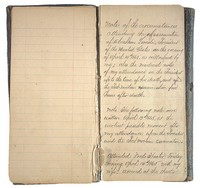 I am being overloaded by information on “information overload”, just today one of my friends
I am being overloaded by information on “information overload”, just today one of my friends 
 Microsoft has started to talk up Longhorn again, so they must be getting more confident as we move towards the release of the beta. Here are some of the main articles and interviews, and my extracts and observations. My overall observation is that these articles show a very feature driven view of Longhorn. Not at all the experience driven vision that was presented at the 2003 PDC. Hopefully this is just because Microsoft are only talking about specific features they feel confident to discuss right now. As the whole Longhorn wave of Operating System, Office tools and third party applications begin to be talked about we will see a real step forward in the user experience. However I don’t think we will really see the vision until we see the client and server vision coming together and by that I mean.
Microsoft has started to talk up Longhorn again, so they must be getting more confident as we move towards the release of the beta. Here are some of the main articles and interviews, and my extracts and observations. My overall observation is that these articles show a very feature driven view of Longhorn. Not at all the experience driven vision that was presented at the 2003 PDC. Hopefully this is just because Microsoft are only talking about specific features they feel confident to discuss right now. As the whole Longhorn wave of Operating System, Office tools and third party applications begin to be talked about we will see a real step forward in the user experience. However I don’t think we will really see the vision until we see the client and server vision coming together and by that I mean.
 Thanks to a great deal
Thanks to a great deal  on eBay I now have a brand new TC1100 with 1.5GB of memory and my
on eBay I now have a brand new TC1100 with 1.5GB of memory and my 


 I have mentioned before that I live in St Annes on the Sea, a small town that enjoys a micro-climate. Well it was forecast snow today, but for us it has been a lovely sunny day, which is lucky because it’s market day and what a market it was! Today we had a speciality continental market, very expensive but a visual delight!
I have mentioned before that I live in St Annes on the Sea, a small town that enjoys a micro-climate. Well it was forecast snow today, but for us it has been a lovely sunny day, which is lucky because it’s market day and what a market it was! Today we had a speciality continental market, very expensive but a visual delight!